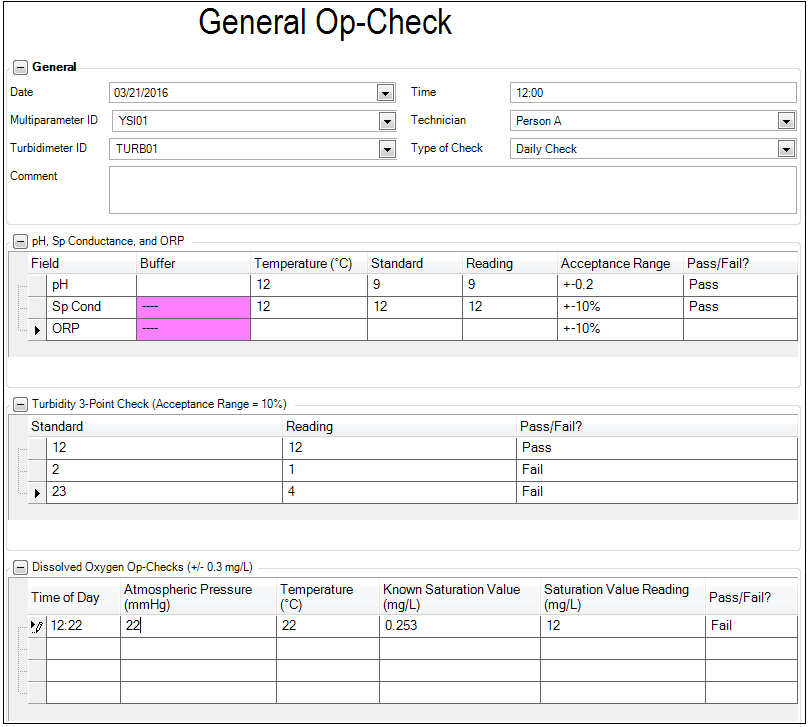Note: This form data will NOT be mapped to EQuIS. |
Please see Create Dynamic Calibration Form to map calibration data to EQuIS. This form can be printed and uploaded automatically to DT_FILE as a pdf by setting the option "Attach Forms to S&S as Images" to True, as explained in Export to EDP (Sign and Submit).
Form Images
Images of populated forms (e.g. FieldSampleForm) can be added to the EDP export. They can be saved as *.jpg or *.pdf files, depending on the selection made in the "EDP Export" EDGE options.
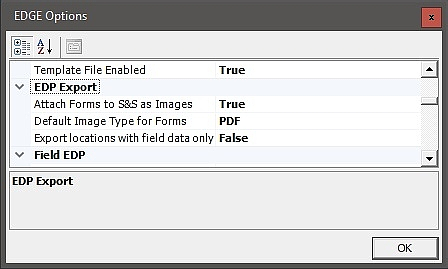
The General Op-Check Calibration Form is used for daily and End-of-Event calibration verifications. Future versions of these forms will include mapping to EQuIS and dynamic calculations.
The following checks are built into these forms:
•ORP mV (Y) vs Temperature deg C (x) formula: Y=1.3x + 263.5
•PH 10 (Y) vs Temperature deg C (x) formula: Y=9E-05x2-0.0158x+10.339 (R2=0.9994)
•PH 7 (Y) vs Temperature deg C (x) formula: Y=7E-05x2-0.068x+7.1321 (R2=0.995)
•PH 4 will not change with Temperature.
•For DO calculations the user should enter temperature in deg C and Barometric pressure in mmHg to get DO concentration in mg/L
Here is an example of a configured General Op-Check Calibration Form. A form configuration can be done under Setup on the form menu.