The Design Format File tool allows users to modify the .xsd file of a format.
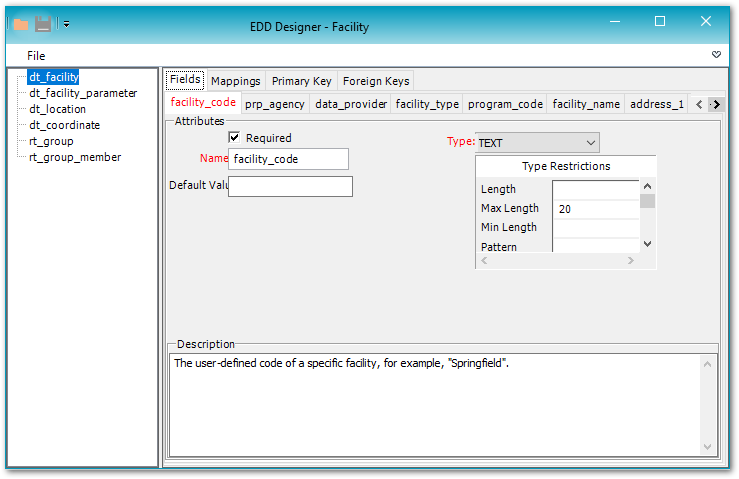
The first tab shows the fields in the section and allows editing the properties of each field. The name and data type of the field are the only properties required.
The second tab shows the mappings in the section.
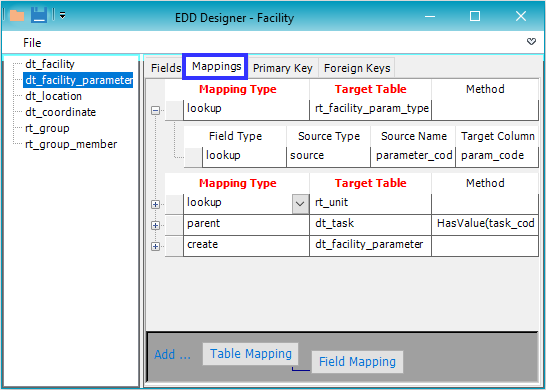
The Mapping Type is limited list of values recognized by EDP. See these documentation pages for more information on recognized Mapping Types or Mapping Types - Lookup Mappings.
The Target Table is the name (case insensitive) of the database table.
The Method is the name (case sensitive) of the method which determines if a row is created in the package during the Create phase or when Valid Values are added. The method must exist in the format custom handler or core EDP and must return a boolean value. Each table mapping can be expanded to show related field mappings. Lookup mappings that do not have any field mappings are used to load the reference table into EDP. Lookup mappings not directly linked to field mappings are often used in the format custom handler.
The Field Type can be either "lookup" or "field" for lookup mappings:
•Rows with a "lookup" Field Type determine which field in the format will display a drop down list. A lookup mapping can only have one "lookup" Field Type row.
•Rows with a "field" Field Type are only used when adding Valid Values and adds data to the newly created reference value row. A lookup mapping can have many "field" Field Type rows.
The Source Type column determines where the data is coming from when creating a new row. Possible Source Type values:
•"source" means the data is coming from a field in the format and Source Name must be the name of the field.
•"method" means the data is coming from a method (case sensitive) in the format custom handler, see Custom Mapping Methods.
•"default" means the string value in the Source Name will be the value in the new data row, see Mapping Types - Mappings with Defaults.
•"new_id" means a new unique identifier will be created for the ID value (sample_id, test_id, etc) specified in the Source Name column.
•"current_id" option will use the last ID value created for that type of ID specified in the Source Name column.
The value in Target Column is the name of the database column where the data will be placed.
The Primary Key tab displays all the fields in the section that make a row unique. A field can be part of the primary key without being required.
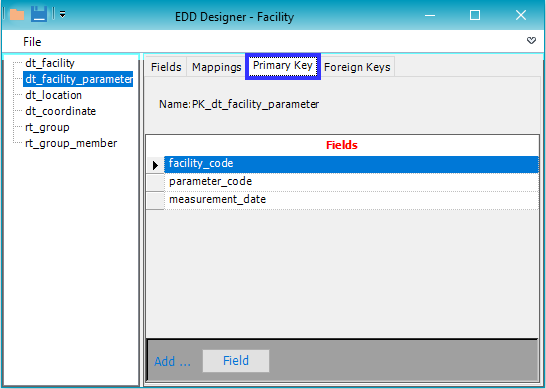
The Foreign Keys tab displays all the fields that are part of the foreign key and the name of the foreign key. Setting the foreign key as required means a parent row is required even if the parent table is empty; otherwise a parent row is only required when the parent table contains at least one row. See Foreign Keys in Format File for additional information.
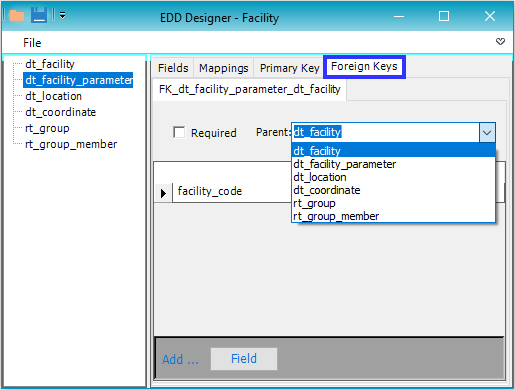
Note: The modified *.xsd file must either be embedded as a resource in the strong-named .NET assembly (i.e., *.dll) or encrypted (i.e., *.xse) before being used in EDP. See Securing EDD Formats for more information. |