Within the EDGE format on the FieldSample_v1 tab, there are a series of custom parameter fields (i.e., EDGE_PARAM_1 through EDGE_PARAM_5).
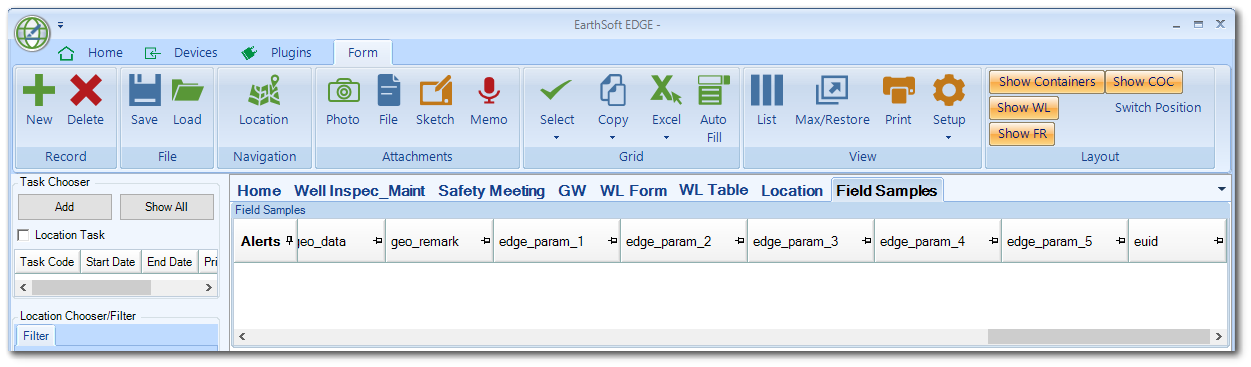
Data entered in the five FieldSample_v1.EDGE_PARAM_X fields maps to the DT_SAMPLE_PARAMETER table. Users have the option to decide what PARAM_CODE values should be used for each EDGE_PARAM_X field. Use the following steps to set remapping options:
1.Add a new row to the RT_REMAP table with:
STATUS_FLAG = A
REMAP_CODE = EDGE_PARAM_CODE
2.Add rows to the RT_REMAP_DETAIL table for each parameter field.
The following is an example for EDGE_PARAM_1:
EXTERNAL_FIELD = PARAM_CODE
EXTERNAL_VALUE = EDGE_PARAM_1
INTERNAL_VALUE = LABEL_1
STATUS_FLAG = A
REMAP_CODE = EDGE_PARAM_CODE
Note: The EXTERNAL_VALUE and INTERNAL_VALUE must be unique. |
The remapping will take place when the EDGE EDD goes through the Create step in EDP.