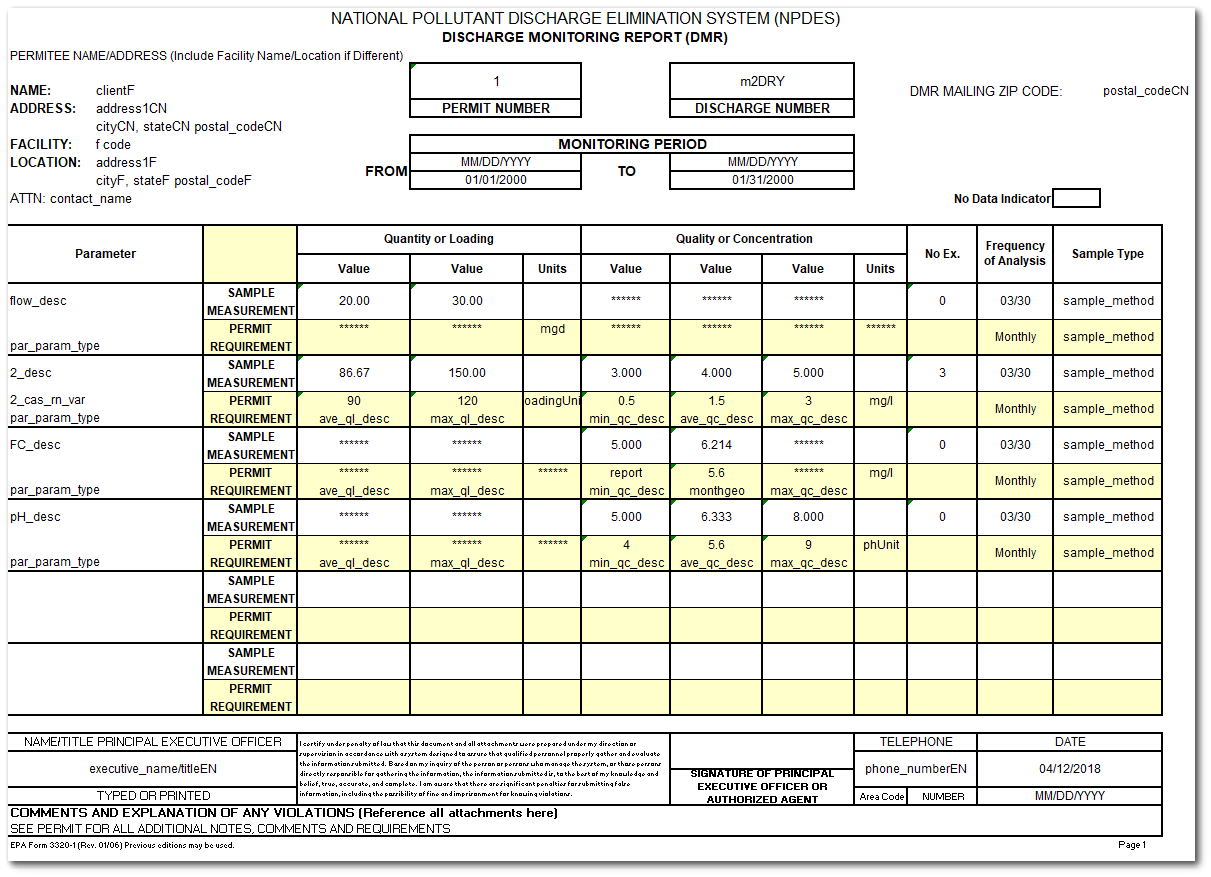A Discharge Monitoring Report (DMR) is submitted for facilities that are part of the National Pollutant Discharge Monitoring Elimination System (NPDES) permit program. The United States Clean Water Act (CWA) created the NPDES permit program to regulate point sources that discharge pollutants to surface waters. NPDES permits require facilities to sample their waste water, analyze the pollutants they are discharging, and report these results to a state agency or the United States Environmental Protection Agency (USEPA) using a DMR.
DMR Workflow Within EQuIS
EQuIS can be used for the management and reporting of NPDES permit data. The following are aspects of an example DMR workflow in EQuIS.
•Upload new reference values and/or establish remaps (as needed).
•Upload NPDES permit information for each facility.
•Setup remaps for the permit information (if using remaps).
•Setup action levels for each permit to be able to run Action Level Exceedance reports that can be used by EIAs to send notifications if analytical results exceed permit limits.
•Setup SPM plans and tasks associated with various NPDES permit activities (if using SPM).
•Collect NPDES permit data using either EQuIS Collect or EDGE and then import data into EQuIS through EDP.
•Run SPM completeness reports (if using SPM) to ensure all NPDES permit activities were completed.
•Run custom EQuIS reports for the state-specific DMR related to the facility-specific NPDES permit to generate the DMR for reporting to the state agency or USEPA.
•Configure Enterprise dashboard(s) to manage NPDES permit facilities. Dashboard widgets might include maps displaying permit compliance or violations, analytical results associated with the permit, DMR EQuIS reports, photos and documents.
EQuIS Schema Support
Multiple EQuIS database tables support managing NPDES permit data.
DT_PERMIT •Permit number (required, primary key) •Permit name (required) •Executive name •Permit type •Company code (RT_COMPANY) •Issuing agency •Issue date •Effective date •Expiration date
|
DT_DISCHARGE_MONITOR •Associating permit with locations and monitor numbers •Permit number (required, primary key) •Monitor number (required, primary key) •Location (SYS_LOC_CODE) •Flow parameter (CAS_RN) •Location group
|
DT_DISCHARGE_REPORT •Defining report required for each permit •Report code •Permit number •Monitor number •Report type •Effective date •Contact name •Report name •Issue date •Expiration date
|
DT_DISCHARGE_REPORT_PARAMETER •CAS number •Frequency code (RT_FREQUENCY) •Sample type code (RT_SAMPLE_TYPE) •Parameter Order (for reporting) •Parameter description (CHEMICAL_NAME) •Parameter type •Quantification level and unit •Limits – Maximum, Minimum, Average •Concentration (QC) vs Loading (QL) •Decimal precision •Sample method (RT_SAMPLE_METHOD) •Fraction (RT_FRACTION) |
Reference Values versus Remaps
Determine if new reference values are needed for the NPDES permit reporting. In lieu of loading potentially duplicate values to the EQuIS database, remaps can be setup to translate existing reference values to the necessary DMR output values. Use any EQuIS format that loads to the RT_ANALYTE_VAR, RT_REMAP, and RT_REMAP_DETAIL tables. See the Remap Sets - Creating a Set and Remap Sets - Using a Set articles for more details on remaps.
Use RT_ANALYTE_VAR for
•RT_ANALYTE
Use RT_REMAP and RT_REMAP_DETAIL for
•RT_ANALYTIC_METHOD
•RT_FREQUENCY
•RT_LOCATION_TYPE
•RT_SAMPLE_METHOD
•RT_UNIT
DMR Format
The DMR Format is included with an EQuIS Professional purchase and is used to import DMR related data. Example EDDs with DMR import data are available in the Examples\EDD Tutorial\DMR folder for Professional install.
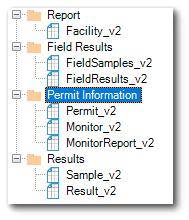
NPDES Permit Information
Uses the following DMR Format sections to upload the NPDES permit information to a specific facility. See EDD example for detailed guidance.
Permit_v2 – Basic permit information. Create a unique PERMIT_NUMBER that will stay unique over the years, through permit renewals and modifications. Recommend including the permit version number. If the version number is not always updated, then recommend appending the effective date to the permit number.
Monitor_v2 – Associate locations (outfalls) with the permit and locations with “monitor numbers” (regulatory reporting name). Verify that monitor numbers (sampling points, outfall, or location codes) are unique for the permit. Internal SYS_LOC_CODEs can match internal naming conventions.
MonitorReport_v2 – Detailed permit information about analytes (parameters) and limits. Create report codes by concatenating the PERMIT_NUMBER, MONITOR_NUMBER, and seasonal designation. Seasonal dates can be specified down to the analyte level. REPORT_TYPE defines which limits should be applied in the report output. Different limits would be applied. Can have the same monitor number for different SYS_LOC_CODEs and different permits.
DMR Custom EQuIS Reports
EarthSoft can assist with developing a custom report to generate a DMR that meets specific permit reporting needs. Contact EarthSoft Support for more information.
In general, report outputs should consider:
•Field and lab parameters
•Daily values versus a summary of the month’s “greatest hits”
•EQuIS reference values versus EPA/state values
•Translate CAS_RNs and CHEMICAL_NAMEs to agency naming (using the RT_ANALYTE_VAR table).
•Remap internal EQuIS values to state/federal required codes for frequencies, units, sample methods (types) (using the RT_REMAP_DETAIL table).