The data tab area, one of the main EDGE application components, is located in the center of the main application screen. It displays format specific forms and tables that are used to enter data. There are many types of data tabs. Data tabs may appear like a spreadsheet, computer form or may resemble a paper document.
The data tabs are organized in a tabbed interface, with each tab corresponding to a data tab. Tabs can be repositioned, and EDGE will persist with the same ordering the next time it is run. Visible data tabs can be selected via the Data Tab Chooser.
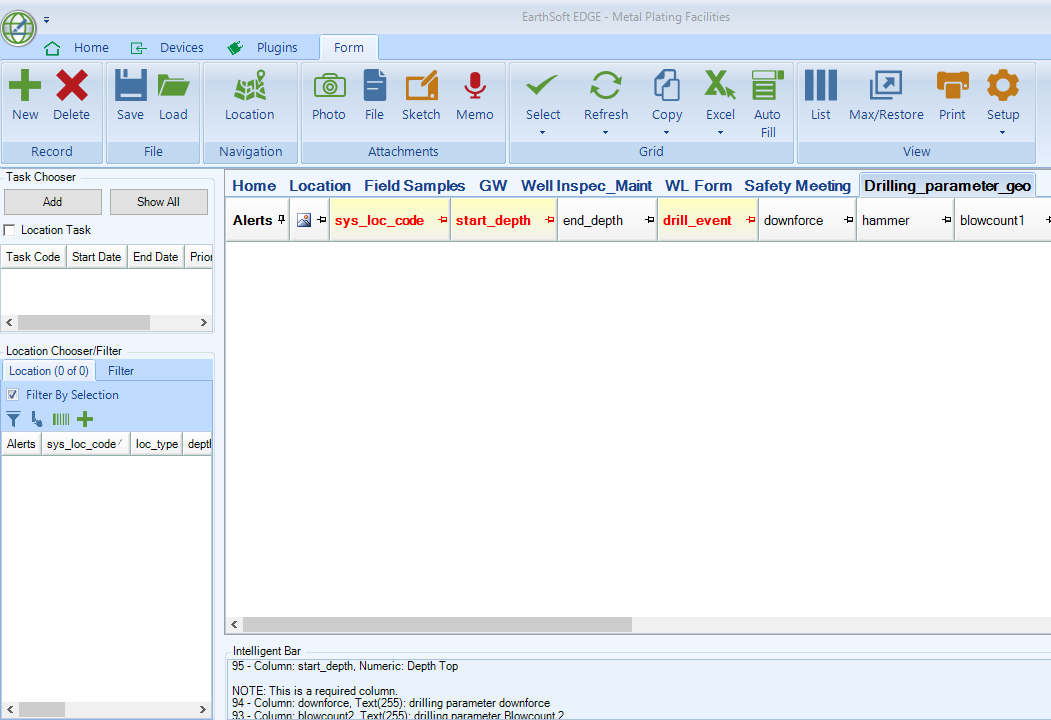
Most data tabs have a menu bar in the Form ribbon, which allows the user to perform the operations listed below.
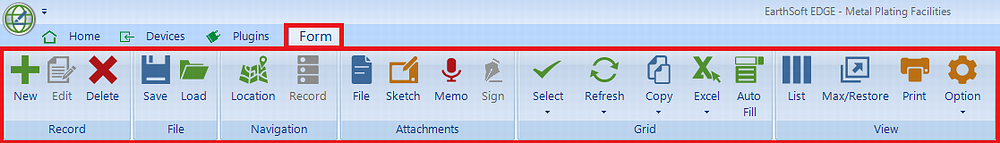
•Save current EDD
•Add new rows for entering data
•Delete existing data rows
•Copy/paste data rows
•Select visible data columns (via Column Chooser interface)
•Use the Auto Fill tool
•Max/Restore (hides the Task and Location Chooser)
•Switch data tab view (from grid-based to form-based)
Note: A list of available operations in the menu bar depends on the type of data tab. Some tabs may have more operations than other tabs, and the operations may also be different. |