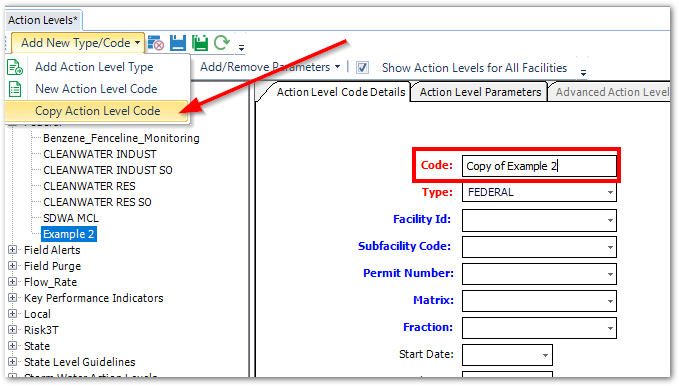Two ways to quickly create a copy of an existing Action Level are the Save As and Copy As functions.
Save As Function
Follow the steps below to use the Save As functionality.
1.Select the Action Level Code to save with a new name.
2.Change the Action Level Code.
3.Click the Save As ![]() button.
button.
![]()
Copy As Function
Follow the steps below to use the Copy As functionality.
1.Select the Action Level Code to copy.
2.Select Copy Action Level Code from the drop-down.
3.A new Action Level will be created with "Copy of" added to the Action Level Code.
4.Change the Action Level Code as desired and click Save ![]() .
.