The Column Chooser configures a list of visible columns in EDGE tabs containing a table or a grid-based interface.
The actions available in the Column Chooser are listed below.
•Change visibility of each individual column
•Show all columns
•Hide > all columns or blank columns (columns containing no data)
•Show only required columns (controlled by EDGE format)
•Save/load multiple custom configurations of column visibility
Note: column names are colored with the same codification as seen in the EDGE tab and the EQuIS Data Processor (EDP). |
To access this feature, on the Form tab in the EDGE ribbon, click Setup then Columns.
Once clicked, the Column Chooser interface will show a list of columns for which visibility can be changed. The following image is showing the Field Samples tab.
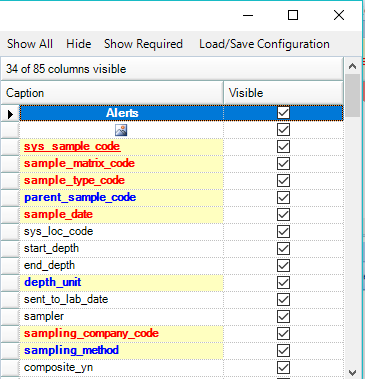
Once all columns have been configured, close the window by clicking the 'x' in the top-right corner. EDGE will save the current configuration of visible columns and recall it the next time EDGE is opened.