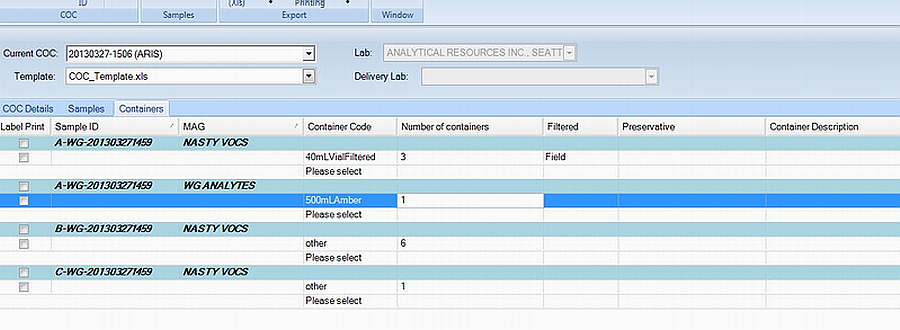The Containers tab in the EDGE COC Manager gives the sampler the ability to set the container information in the field. Configurable information includes containers, preservatives, and filters. This tab may be used for assigning ad hoc containers as well as those defined in the Sample Planning Module (SPM).
The container information is exported with the COC and eCOC, which can be sent to labs.
Containers defined from SPM
If containers are configured in SPM, they added automatically when SPM samples are added. Any containers assigned in SPM come from RT_SPM_CONTAINER; this table is downloaded as part of the EDGE reference values. Doing this can minimize issues with assigning wrong containers to a particular analytic method.
Ad hoc containers
Add containers manually as follows:
1.Open the COC Manager and add samples.
2.Click the Containers Tab.
3.Select a Container Code. Container codes come from RT_SPM_CONTAINER.CONTAINER_CODE. Select "other" if there is no data in RT_SPM_CONTAINER.
4.Enter numeric value in Number of containers. By default. In the example, this value is set to one (1).
5.Select Filtered value, if applicable.
6.Select Preservative. Preservatives come from RT_PRESERVATIVE.PRESERVATIVE.
7.Container description is a read-only value that comes from RT_SPM_CONTAINER.REMARK.
8.