•Change a Hidden Parameter in a Report Parameter File
Most EQuIS reports have hidden report parameters, in particular Facility (defaulting to the current facility) and ebatch (for use with EQuIS Information Agents). To see a report's hidden parameters, check the report's documentation page or consult EarthSoft Support.
Hidden parameters do not appear when opening a report. However, users can check or change these values in the following ways.
1.For published reports (which allow saving of user reports) or reports to be published, an EQuIS administrator can look at:
a.the ST_REPORT_PARAMETER.VISIBILITY field for that REPORT_ID (see Hide or Show Report Parameters)
b.the Visibility field in the Report Publisher
2.For user reports, users with sufficient permission can change hidden parameters via ST_USER_REPORT_PARAMETER (see Set Default or Saved Values).
3.For unpublished reports, edit the *.xml value for a hidden parameter in a report parameter file, save, then reload the file. For instructions, see the following section.
Warning: Hidden parameters can affect a report's output. Consult an EQuIS administrator if any hidden parameters should be visible or use different default values in a published report. These parameters cannot be viewed or changed directly in unpublished reports. |
Change a Hidden Parameter in a Report Parameter File
1.Open a report.
2.Select the desired report parameters.
3.Save a report parameter file.
4.Open the report parameter file in a text editor such as Notepad or Notepad++:
a.Right-click the file in Windows Explorer.
b.Select Open With, then the appropriate program. To see more program options, select "Choose another app".
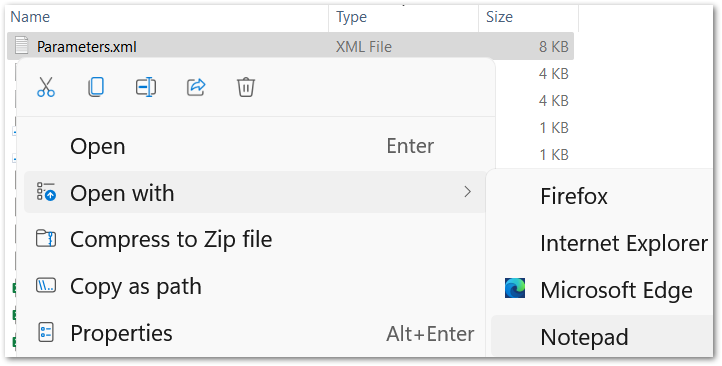 \
\
5.Find the hidden parameter based on the Name field.
6.Change the Value field, then save. For example, the below entry enables the "Skip Missing Unit Conversions" option (False by default) in an Action Level Exceedance II with Parameters report.
<skip_missing_unit_conversion Key="@skip_missing_unit_conversion" Name="Analytical Results\Skip Missing Unit Conversions:" Description="Check the box to skip a unit conversion if it's missed." Value="True" />
7.Reload the report parameter file in the report interface, then run.