As of EDGE 6.6.0, a new option was added to the "COC Template" to automatically convert the Excel file to PDF. Note that this feature is only supported for Excel versions 2010 and above.
Follow the steps below to convert the template to PDF.
1.From the COC Manager, select the COC template to modify, click on "COC Options", and then select "Open Blank Template in Excel".
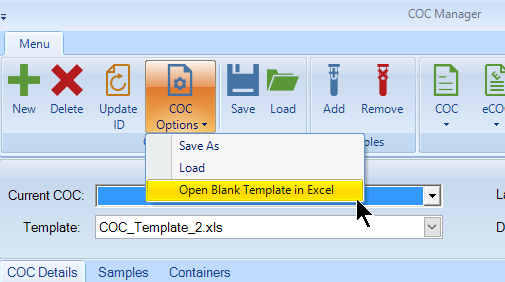
2.Go to the Setup Sheet and change the value of "Save as PDF (Y/N)?" to Y in column B. Click Save in Excel.
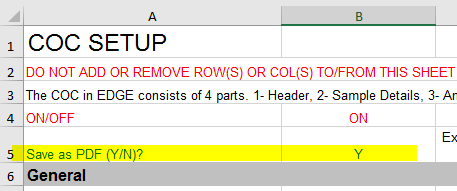
3.Click on Export COC in the COC Manager. When the template is open, it will prompt you to save your COC as pdf and launch the COC PDF file you just saved.