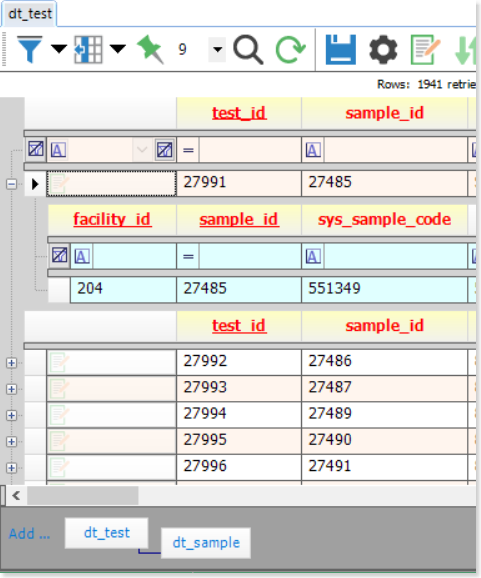The EQuIS Database allows you to add a display of related tables (parent and/or child tables) to simultaneously review the related data:
1.Right-click anywhere in the data table.
2.Select Related Table.
3.Select Parent Tables or Child Tables.
a.Select the parent or child table you would like to add (i.e. DT_SAMPLE).
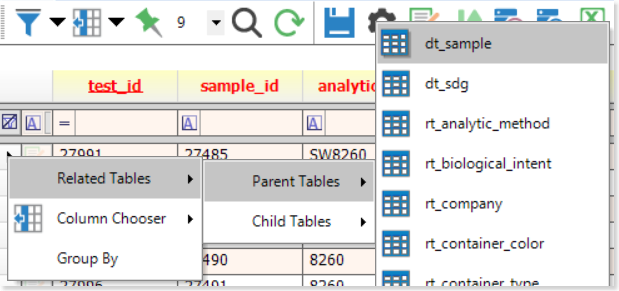
Notes: •A table cannot be opened independently when it already is open as a Related Table. Refresh the original table to remove all Related Tables, saving any changes as needed first. •Depending on the EQuIS Professional build/version and if the user is not an administrator, certain tables, such as RT_GROUP_MEMBER or DT_LOGGER_DATUM, may not appear in the list of Related Tables available. •A plus sign next to a record is a node that you can expand to show the related tables associated with a record. To collapse a record, click the minus sign next to the record. |