Form Name: Location
File Name: N/A
Software: EQuIS Professional
Source: EQuIS Professional install
Description: The Location Form is available to add coordinate data to existing or new locations.
Installation Instructions: The Location Form is included with the EQuIS Professional installer. No additional steps are necessary.
Overview: To add a new location, right-click a Location Type or Group and select Add Location from the context menu, as shown in the screenshot below.
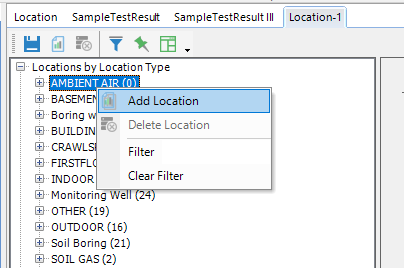
To add coordinate data to existing locations via the Location Form, follow these steps.
1.Open EQuIS Professional.
2.Click Forms.
3.Select Location.
4.To edit existing database locations, open the Location Type by selecting the [+] sign.
5.Highlight the specific location.
6.Update Location Information, Location Identifier, and Drilling Information using the upper portion of the form.
7.Select the Add... DT_COORDINATE button on the bottom of the form to add coordinate data.
8.Input coordinate information and Save.
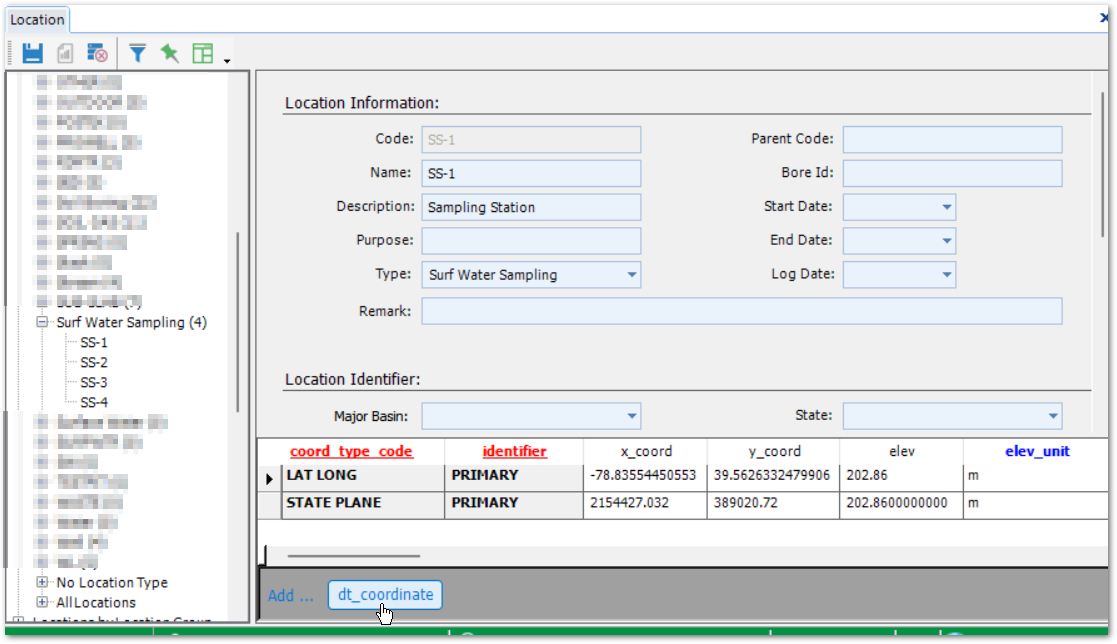
Note: When entering coordinates as Latitude/Longitude, the X_COORD field should be populated with the Longitude value. The Y_COORD field should be populated with the Latitude value. |