EDGE Import (file type .csv)
EDGE will import the raw *.csv file that is produced from a Geokon data logger. The following list shows what headers are supported with the import (the header name must start with the text shown):
•Data logger ID
•Date and Time
•Battery Voltage
•Internal Temperature
•Pressure Transducer A Digit Reading
•Pressure Transducer B Digit Reading
•Pressure Transducer C Digit Reading
•Pressure Transducer D Digit Reading
•Pressure Transducer A Temperature
•Pressure Transducer B Temperature
•Pressure Transducer C Temperature
•Pressure Transducer D Temperature
Note: The header row is case insensitive as of EDGE Version 6.6.0. |
The headers can be in any order for the import to work, but data logger id and Date and Time values must be present for each line of data. The Data and Time column must be in the type of "Dublin JD".
To import the data, click the Devices tab within the ribbon, and then click on Geokon. All rows that are before the header row are ignored in the import.
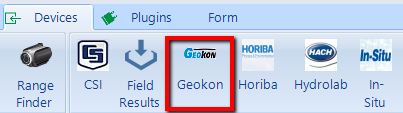
Select the *.csv file and the data will now load into the Geokon_4500 tab within EDGE.
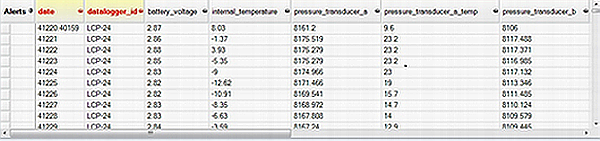
This data can then be saved in the EDD that is exported from EDGE, and is ready to be imported into EQuIS.
EDP Import and Data Requirements
The EDGE format is set up to import Geokon data into the EQuIS Live Schema. To include automatic calculations of PSI, water depth, and elevation series during data creation in EDP, use the information in Turn On/Off Live Sections in Format in EDGE to turn on the Live data prior to exporting the EDD.
To import the data into the Live Schema, the required records listed below must already be created.
•A DT_LOGGER record that matches the data logger id of the data being loaded. For the water series to be created, this record must have the SYS_LOC_CODE value.
•A series record for each transducer using the series name TRANSDUCER_A, TRANSDUCER_B, TRANSDUCER_C, TRANSDUCER_D.
The data below is required for successful PSI calculation.
•Custom_field_1: G constant
•Custom_field_2: K constant
•Custom_field_3: R constant
•Custom_field_4: T constant
•Depth: depth of transducer
For the water series to be created, a DT_MEASURE_DATUM record must be present for the location that is associated with the DT_LOGGER record. It will use the most recent record as the collar elevation.