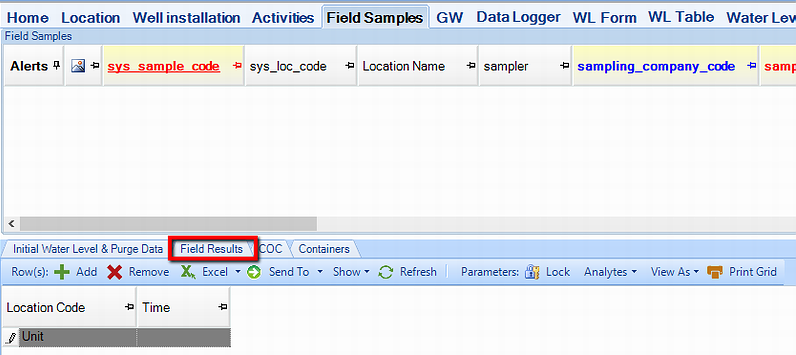The Field Samples Tab contains a Field Results Section with the purpose of adding field result parameters found in method analyte groups (MAG).
The following controls are found within the Field Results Section :
•Add and Remove buttons control sample field results.
•The Excel drop-down contains 'Copy', 'Paste' and 'Undo' options, which can be used to transfer data to and from Excel.
•The Send To button enables the field results to be transferred to Water Levels.
•The Show button contains additional sample field information such as Date, Location, Sample ID, MAG, and Unit.
•The Refresh button refreshes EDP errors for provided rows.
•Enabling the Lock button allows the analyte column configuration to be maintained through all locations.
•Analytes columns can be added by clicking the Analytes drop-down and following the arrows. The MAGs are populated with information from the RVF.
•The View As drop-down allows the section to be viewed as a grid or as a form.
•The Print Grid button opens a print preview window with a grid of the field results.