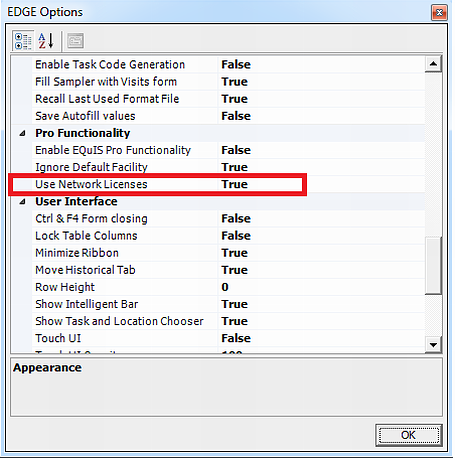This feature allows you to enable/disable Network License use when connecting to an EQuIS Professional database through the EQuIS Schema Connection License. This is done by going into the EDGE Options and setting "Use Network Licenses" to True or False.
Note: Network licenses can only be used for the EQuIS Schema Connection license and running the EDGE format in EDP. EDGE by itself requires a workstation license. |