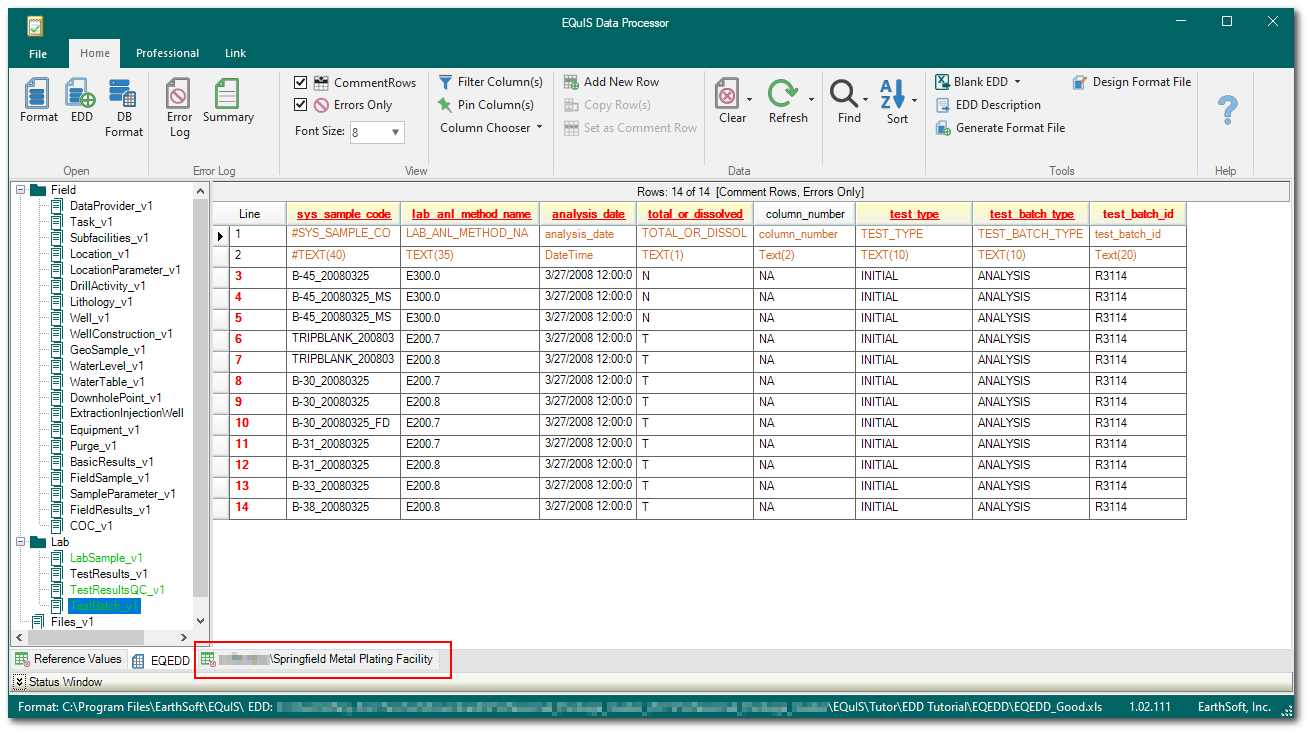The third tab at the bottom of the EDP workspace displays the database name and the facility to which the user is currently connected. This tab is only available for EDP Professional users. This tab also displays the data from the EDD in the EQuIS data structure and tables, after it has been created and prior to committing the data to the database.