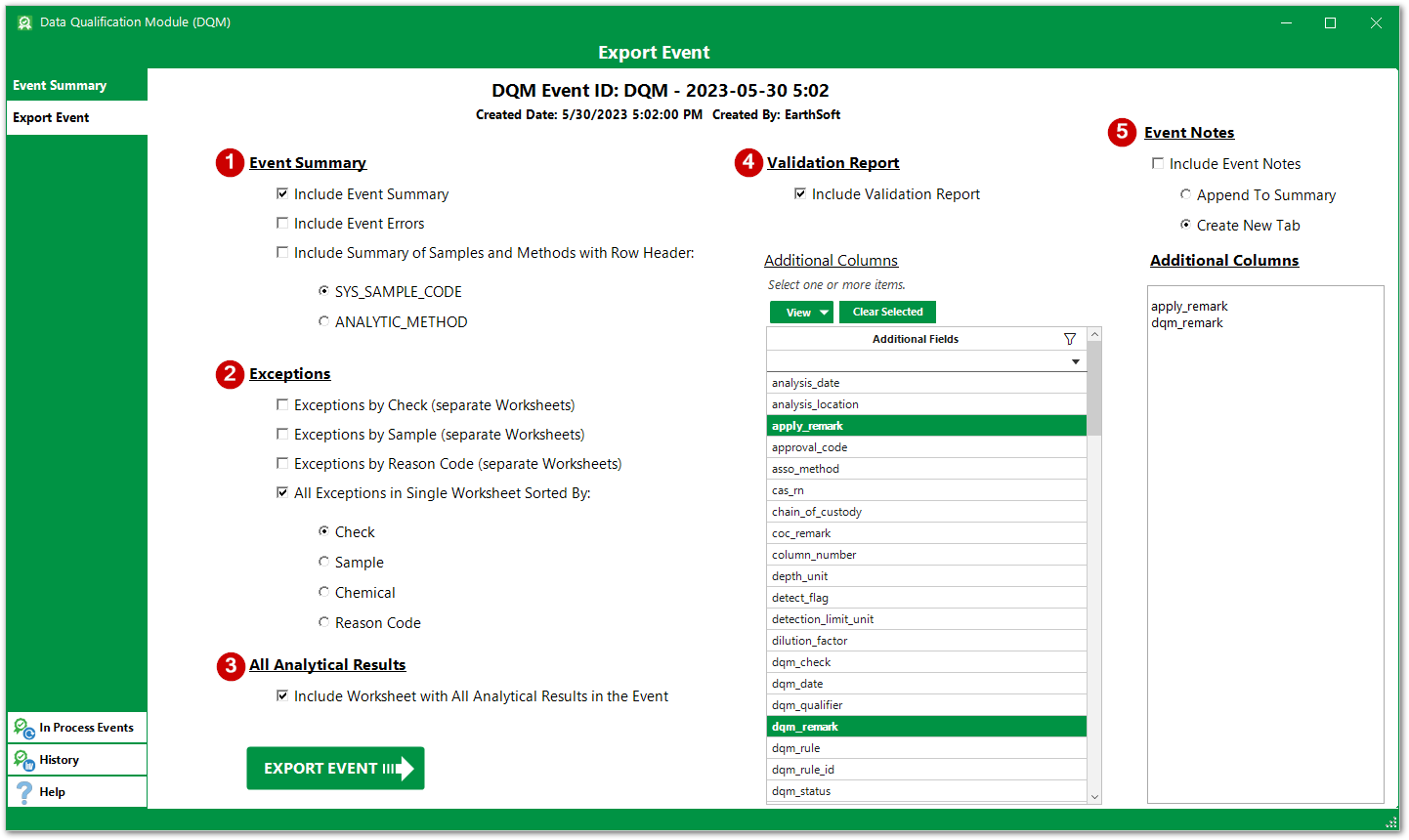At any point during or after the data validation review, saved DQM Events (that have a QAPP whose RT_DQM_QAPP.STATUS_FLAG = A) can be exported via this DQM Event Export or by running the DQM Event Report. The DQM Event Export generates an Excel file with a summary-level report, an exceptions report by check, and a report containing all analytical results and associated qualifiers in the dataset.
Click the Export Event button (from either the In Process Events Form or the Completed Events Form) to open the Export Event Form:
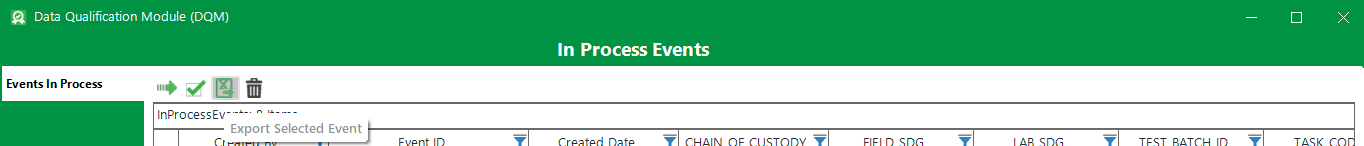
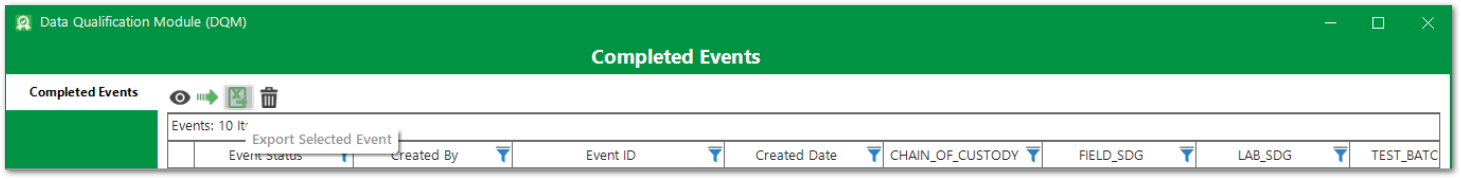
The Export Event Form opens to the Event Summary Tab and provides a summary of the Event to be exported.
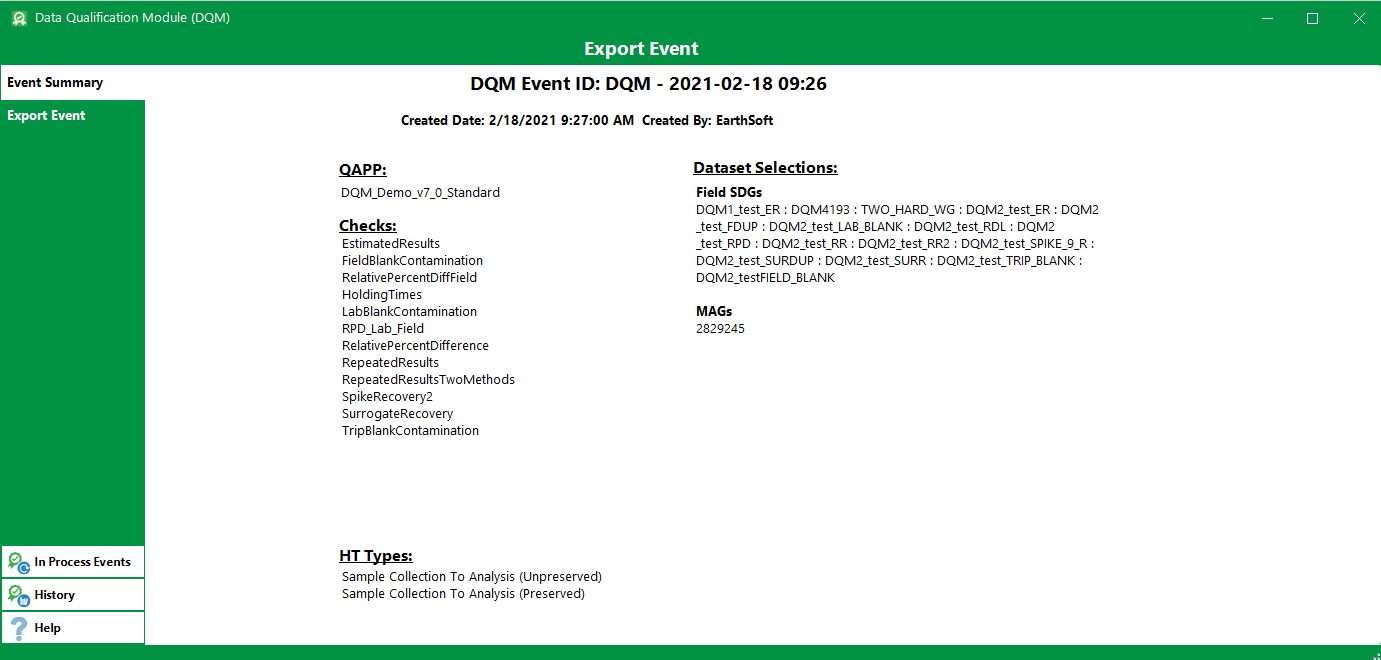
Click the Export Event Tab to review and accept or edit the output options as listed and shown below.
1.The Event Summary, just as it appears on the forms, in its own tab. Optionally include a summary of samples, analytic methods and/or event errors on their own tabs.
2.Exceptions, organized various ways, as described by each check box. These exports include DQM-identified exceptions and warning, plus any results with manually added qualifiers.
3.All Analytical Results included in the event.
4.The Validation Report with selected additional columns.
5.Event Notes, with options on how to include them in the export.