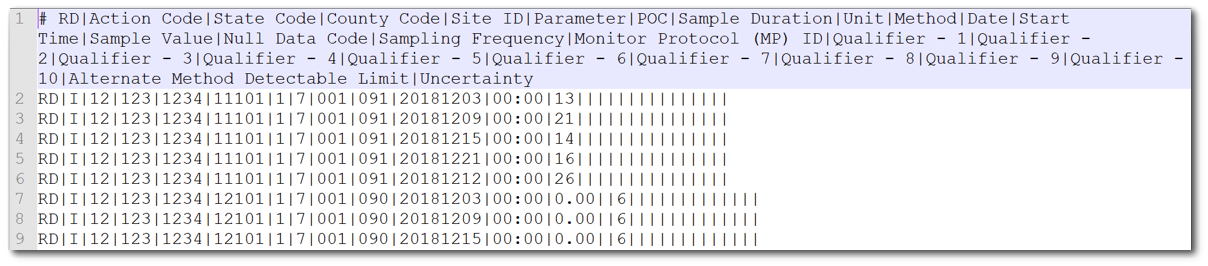Three EQuIS formats have been developed for the EQuIS AQS Module.
•The EQuIS AQS Format is used to load AQS-ready data files into an EQuIS database. This format can load current and historical datasets. The AQS Format also contains an Export File used to generate the pipe-delimited text files for upload to the EPA Air Quality System for each AQS transaction type.
•The EQuIS AQS-refvals Format can be used to populate the reference tables added by the EQuIS AQS Schema.
•The EQuIS COLLECT_INSPECTION_AQS Format is designed to be used with EQuIS Collect and allows for the mapping of various types of data gathered using Collect data forms.
The AQS Format is designed for the EPA AQS transaction types. A complete list as well as descriptions of the AQS Transaction Types are available at https://aqs.epa.gov/aqsweb/documents/TransactionFormats.html.
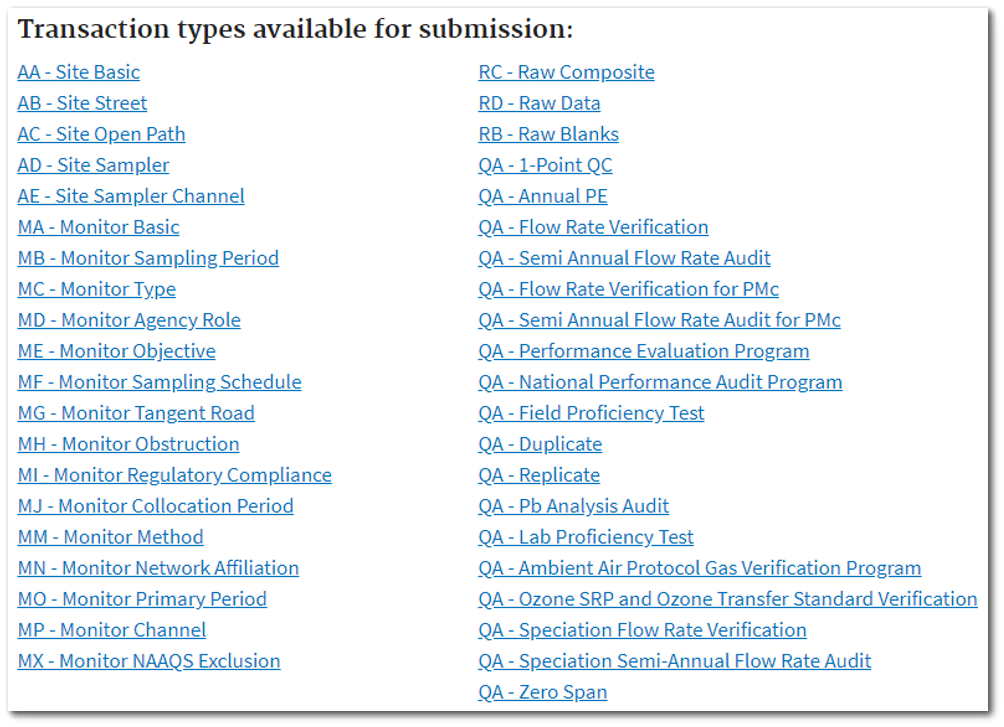
AQS Transaction Formats
Data submitted to the EPA AQS has the following format structure and rules:
•All transactions use pipe delimiters ("|") between fields. To report a null field, place two delimiters back to back ("||"). Do not include a pipe delimiter after the last data field. Thus, there will always be one less delimiter than fields for the given transaction type. Do not use single or double quotation marks to enclose text for fields.
•First field – The first field is the code for the transaction type (e.g., QA), which indicates the type of data in the record.
•Second field – The second field is the Action Indicator, which indicates the requested database manipulation action. Some acceptable values are "I" for insert, "U" for update, and "D" for delete.
•Primary key information is denoted in the next block of fields, which usually includes the State Code (or Tribal Indicator), County Code (or Tribal Code), Site ID, Parameter, and POC. This block may also contain agency identifier or assessment type. The combination of key fields serves to uniquely identify the record.
Example AQS EDD